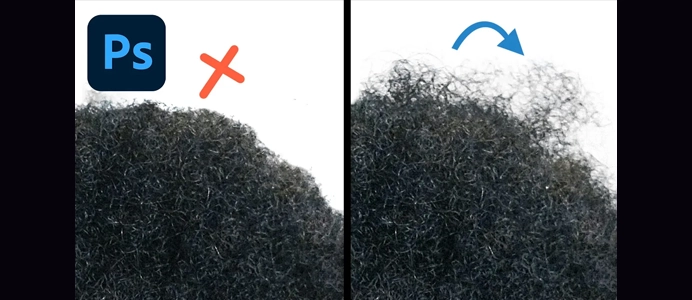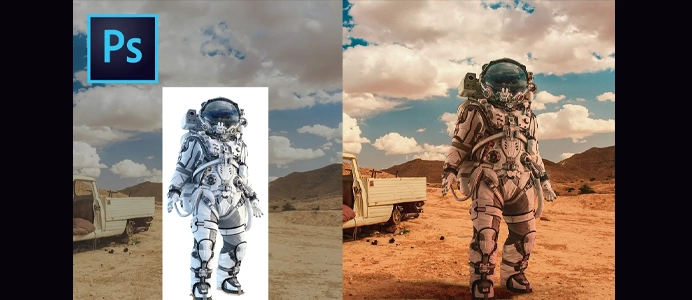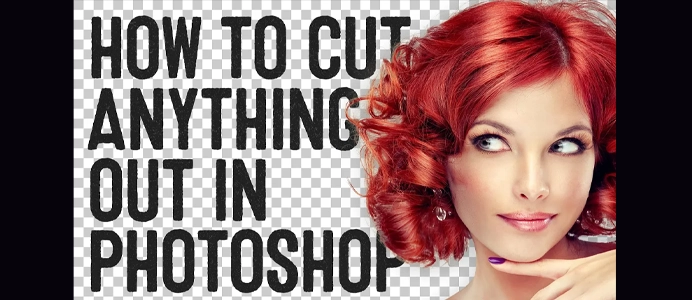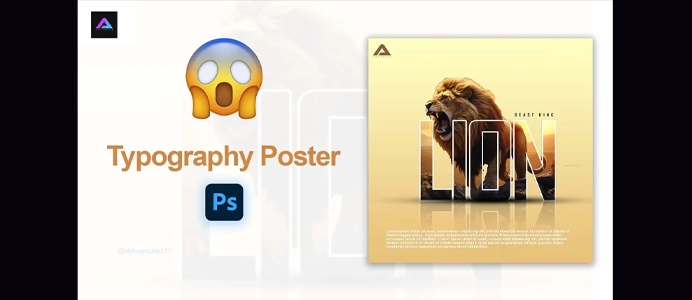10 BEGINNER Photo Manipulation MISTAKES
10 BEGINNER Photo Manipulation MISTAKESCreating photo manipulations in Photoshop is a fantastic way to explore your creativity and improve your skills. Here’s a list of 10 beginner-friendly photo manipulation ideas you can try:
1. Double Exposure Effect:
- Combine two images seamlessly to create a surreal double exposure effect. Adjust blending modes and opacity to blend the images.
2. Levitation Photography:
- Make a subject appear as if it’s floating in mid-air. Shoot a photo of a person jumping and blend it with a background image, erasing any visible support.
3. Mirror Image Reflection:
- Create a symmetrical or mirrored reflection of a scene, person, or object. Use the Mirror tool and adjust opacity for a dreamy effect.
4. Fantasy Sky Manipulation:
- Replace the sky in a photo with a dramatic or fantasy-themed sky. Adjust colors and lighting to create a captivating scene.
5. Photo in a Bottle:
- Place a photo inside a bottle, making it look like a miniature world. Use distortion and shading to make the image fit realistically within the bottle.
6. Head in the Clouds:
- Merge a portrait with a cloudy sky background. Blend the edges of the person’s head with the clouds for a whimsical appearance.
7. Invisible Man:
- Create the illusion of invisibility by carefully removing parts of a person in a photo. Use layer masks and careful editing for a realistic effect.
8. City Reflection in Sunglasses:
- Take a photo of a cityscape reflecting in someone’s sunglasses. Enhance the reflection to make it more vivid and intriguing.
9. Blend Animal and Human Features:
- Combine features from different animals and humans to create a mythical creature. Experiment with layer masks and blending modes.
10. Selective Color Pop:
- Convert an image to black and white and bring back selected colors to create a striking contrast. This draws attention to specific elements in the photo.
Tips for Beginners:
- Use Layer Masks: Mastering layer masks is crucial for seamless blending and non-destructive editing.
- Experiment with Blending Modes: Try different blending modes to see how they affect the interaction between layers.
- Pay Attention to Lighting: Match the lighting in your manipulated elements to the overall lighting in the scene for a realistic effect.
- Adjust Opacity: Gradually adjust the opacity of layers to blend them smoothly with the background.
- Explore Filters and Effects: Experiment with filters and effects to add unique touches to your manipulations.
- Watch Tutorials: Follow step-by-step tutorials for each technique to understand the tools and processes involved.
Remember, photo manipulation is an art form, and practice is key. Don’t be afraid to experiment and push your creative boundaries as you work on these beginner-friendly projects.