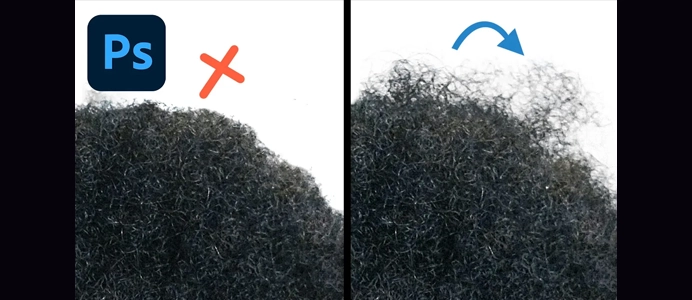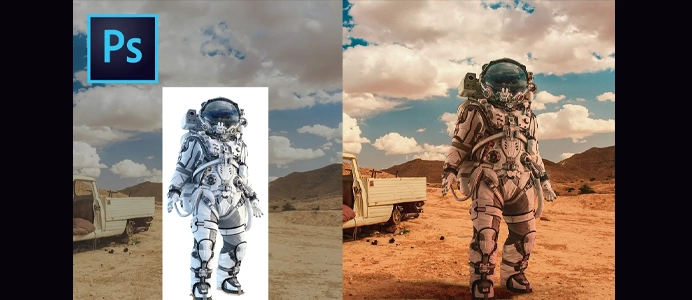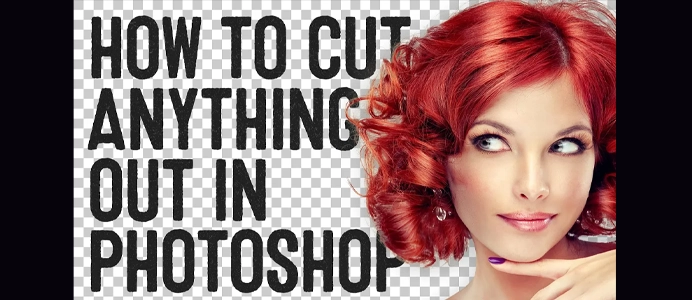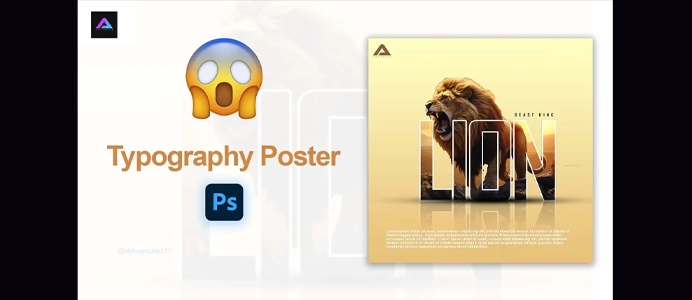Beginner Photoshop Mistakes and How to Avoid Them!
Beginner Photoshop Mistakes and How to Avoid Them! Here are some common beginner Photoshop mistakes and tips on how to avoid them:
- Not Using Layers:
- Mistake: Editing directly on the background layer without utilizing layers.
- Avoidance: Always work on separate layers. This allows for non-destructive editing, making it easier to make changes later.
- Ignoring Keyboard Shortcuts:
- Mistake: Not using keyboard shortcuts, slowing down the workflow.
- Avoidance: Learn and practice essential shortcuts to speed up tasks. For example, Ctrl + Z (Cmd + Z on Mac) for undo, Ctrl + S (Cmd + S) for save, etc.
- Overusing Filters and Effects:
- Mistake: Applying too many filters and effects without a purpose.
- Avoidance: Use filters and effects judiciously. Consider their impact on the overall design and make sure they enhance, not distract.
- Poor Selections:
- Mistake: Creating inaccurate or rough selections.
- Avoidance: Take time to use precise selection tools. Refine edges or use techniques like the pen tool for complex selections.
- Using Low-Resolution Images:
- Mistake: Starting with low-resolution images that result in pixelation.
- Avoidance: Always work with high-resolution images for better quality. If necessary, upscale cautiously.
- Ignoring Color Modes:
- Mistake: Not paying attention to color modes (RGB for web, CMYK for print).
- Avoidance: Choose the appropriate color mode based on your project’s intended output.
- Neglecting Non-Destructive Editing:
- Mistake: Making irreversible changes directly on the image.
- Avoidance: Utilize adjustment layers, smart objects, and layer masks for non-destructive editing. This allows for easy modifications later.
- Disregarding Workflow Organization:
- Mistake: Having a messy workspace with no organization.
- Avoidance: Keep a tidy workspace by grouping layers, naming them appropriately, and using folders. This improves workflow efficiency.
- Not Backing Up Work:
- Mistake: Failing to save and back up work regularly.
- Avoidance: Save your progress frequently and create multiple versions of your file. This prevents loss in case of a software crash or accidental closure.
- Relying Solely on Photoshop:
- Mistake: Ignoring the potential of other Adobe Creative Cloud applications.
- Avoidance: Explore complementary tools like Adobe Illustrator for vectors or Adobe Lightroom for photo editing. Knowing how to integrate these can enhance your overall design capabilities.
- Ignoring Tutorials and Resources:
- Mistake: Not taking advantage of tutorials and online resources.
- Avoidance: Constantly learn and explore new techniques through tutorials, forums, and online courses. This helps in improving your skills and staying updated on new features.
By avoiding these common mistakes and adopting good practices, you’ll enhance your Photoshop skills and create more professional and polished designs.