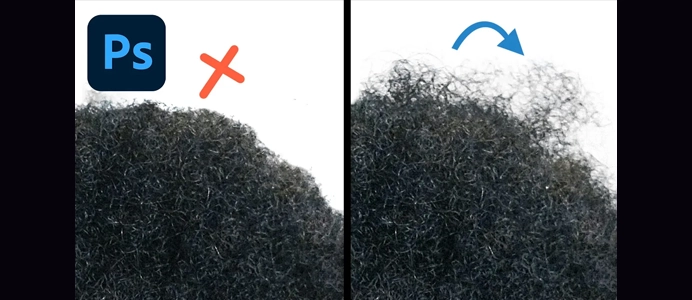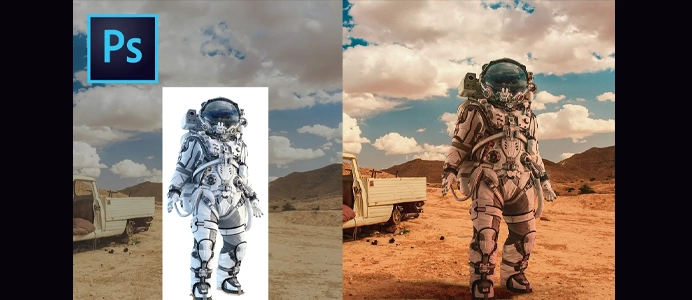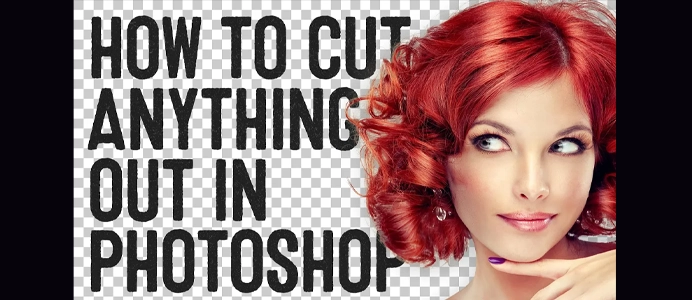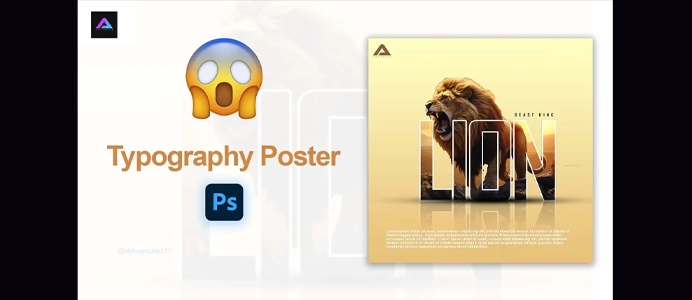How To Cartoon Yourself
Turning a photo of yourself into a cartoon in Photoshop involves using various tools and filters to achieve the desired effect. Here’s a step-by-step guide to cartoon yourself:
1. Choose a Clear Photo:
- Select a high-resolution photo of yourself where your face is clear and well-lit.
2. Open Your Photo in Photoshop:
- Launch Photoshop and open the photo you selected.
3. Duplicate the Layer:
- Right-click on the background layer in the Layers panel and choose “Duplicate Layer.”
4. Apply Posterize Filter:
- With the duplicated layer selected, go to
Filter > Filter Gallery. - In the Filter Gallery, choose “Artistic” and then select “Poster Edges.”
- Adjust the settings to achieve a simplified and posterized look. You can experiment with the Edge Thickness, Edge Intensity, and Posterization values.
5. Apply Cutout Filter:
- Still in the Filter Gallery, choose “Artistic” and then select “Cutout.”
- Adjust the settings to simplify the image further. Play with the Number of Levels, Edge Simplicity, and Edge Fidelity to find the right balance.
6. Create a New Adjustment Layer (Optional):
- Add a new adjustment layer by clicking the “New Adjustment Layer” icon at the bottom of the Layers panel.
- Experiment with adjustments like Brightness/Contrast, Levels, or Hue/Saturation to enhance the cartoon effect.
7. Create a Background Layer (Optional):
- Add a new layer for the background by clicking the “New Layer” icon.
- Fill the background layer with a solid color or a gradient.
8. Adjust Facial Features (Optional):
- If needed, use the Brush tool to refine facial features. You can enhance eyes, lips, or other details to emphasize the cartoon effect.
9. Add Comic-style Lines (Optional):
- Create a new layer on top of the others.
- Use the Brush tool to add comic-style lines or highlights. This step can enhance the cartoon appearance.
10. Save Your Cartoon Image:
- Once you’re satisfied with the cartoon effect, save your image (
File > SaveorFile > Save As).
11. Export for Sharing (Optional):
- If you plan to share your cartoonized image online, export it in a web-friendly format such as JPEG or PNG (
File > Export > Export As).
Tips:
- Experiment with Filters: Try different combinations of filters and settings to achieve the cartoon effect you like.
- Detail Enhancement: Use additional layers and brushes to enhance details and add a personal touch to your cartoon.
- Background Choices: Consider experimenting with different background colors or patterns to complement your cartooned image.
Remember that the degree of cartoonization depends on personal preference, and you can always go back and adjust settings or try different filters until you achieve the desired look.