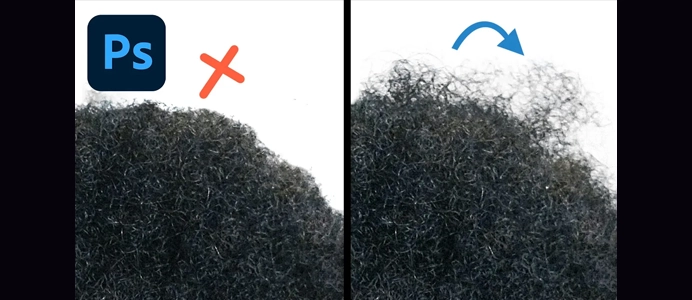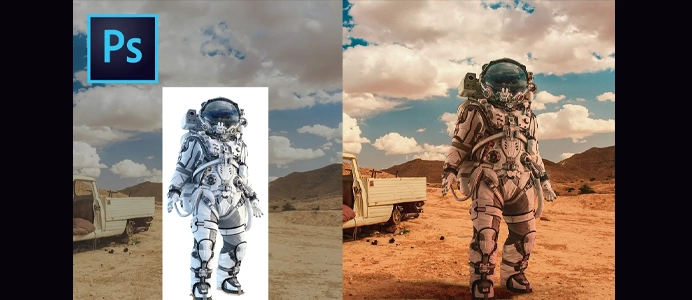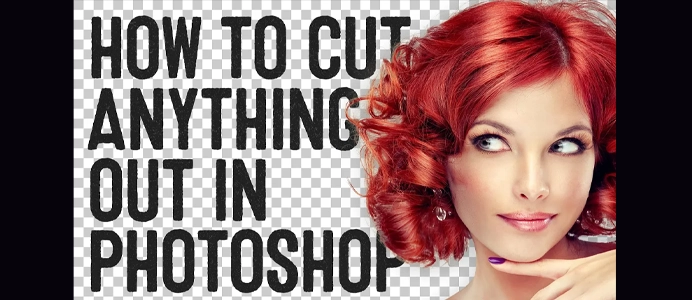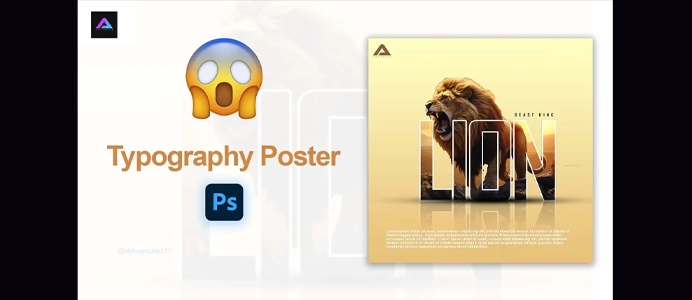Photoshop Tutorial for Beginners 2024
Photoshop Tutorial for Beginners 2024. Learning Photoshop as a beginner can be a rewarding experience. Here’s a step-by-step guide to help you get started with Photoshop in 2024:
1. Acquire and Install Photoshop:
- Subscribe to Adobe Creative Cloud.
- Download and install Photoshop from the Creative Cloud app.
2. Understanding the Interface:
- Familiarize yourself with the Photoshop workspace.
- Learn about the Toolbar, Options Bar, Panels, and Layers Panel.
3. Basic Tools:
- Move Tool (V): Use to move and arrange elements.
- Marquee Tools (M): Select rectangular or elliptical areas.
- Lasso Tools (L): Make freehand selections.
- Magic Wand (W): Select areas based on color.
4. Working with Layers:
- Understand the concept of layers for non-destructive editing.
- Create, delete, and arrange layers.
- Use the Layers Panel for organization.
5. Essential Editing Techniques:
- Crop Tool (C): Crop and straighten images.
- Brush Tool (B): Paint or draw on images.
- Eraser Tool (E): Erase parts of an image or a layer.
- Clone Stamp Tool (S): Duplicate parts of an image.
6. Adjustments and Filters:
- Adjustment Layers: Explore tools like Levels, Curves, and Hue/Saturation for image adjustments.
- Filters: Experiment with artistic and image filters.
7. Text and Typography:
- Text Tool (T): Add and format text.
- Experiment with fonts, styles, and alignment.
8. Selection and Masking:
- Quick Selection Tool (W): Quickly select objects.
- Pen Tool (P): Create precise selections.
- Select and Mask: Refine selections with this feature.
9. Understanding Color Modes:
- Know the difference between RGB for web and CMYK for print.
- Learn about color profiles.
10. Saving and Exporting:
- Save your work in Photoshop’s native .PSD format for future editing.
- Export images in various formats such as JPEG, PNG, or GIF.
11. Online Resources and Tutorials:
- Utilize online tutorials and resources.
- Explore platforms like Adobe’s official tutorials, YouTube, and community forums.
12. Practice Regularly:
- Practice using various tools and techniques.
- Experiment with your own projects to reinforce your skills.
13. Stay Updated:
- Photoshop is regularly updated with new features. Stay informed about the latest changes and additions.
14. Community Engagement:
- Join online communities and forums to connect with other Photoshop users.
- Share your work, ask questions, and learn from others.
15. Advanced Features (As You Progress):
- As you become more comfortable, explore advanced features like Smart Objects, Layer Styles, and 3D tools.
Remember, becoming proficient in Photoshop takes time and practice. Start with simple projects and gradually take on more complex tasks as you build your skills. Don’t hesitate to explore and experiment to discover the full potential of this powerful graphic design tool.