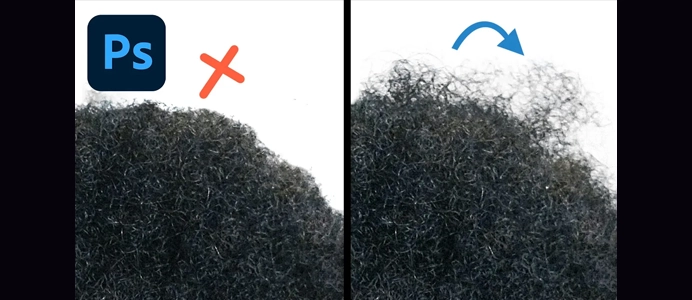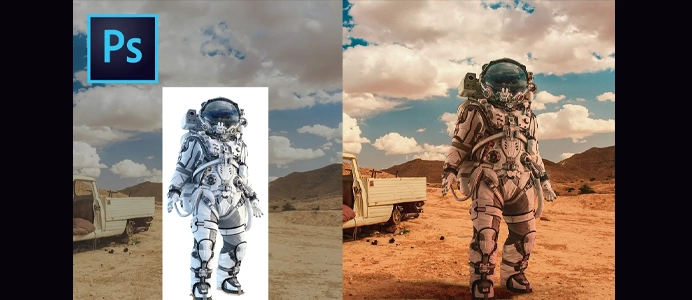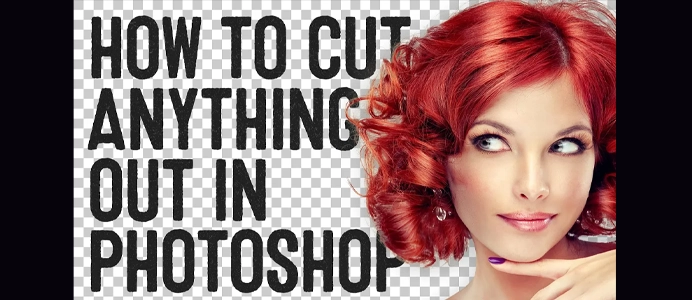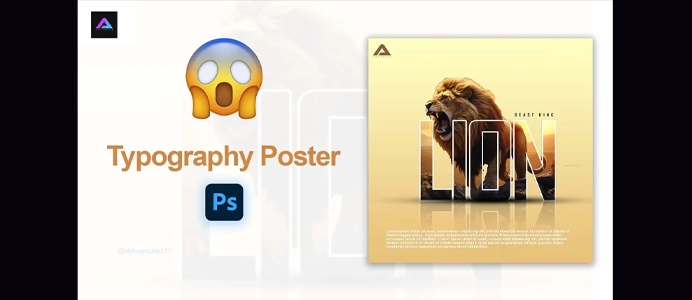Photoshop for Complete Beginners
Editing in Photoshop involves a variety of tools and techniques for enhancing, retouching, and modifying images. Here are 10 basic steps for image editing using Photoshop:
1. Open an Image:
- Launch Photoshop and open the image you want to edit by selecting “File > Open.”
2. Duplicate the Background Layer:
- Right-click on the background layer in the Layers panel and choose “Duplicate Layer.” This ensures non-destructive editing.
3. Basic Adjustments:
- Use the “Image > Adjustments” menu for basic adjustments:
- Brightness/Contrast: Adjust overall brightness and contrast.
- Levels or Curves: Fine-tune tonal range and contrast.
- Hue/Saturation: Modify color intensity.
4. Cropping and Resizing:
- Use the Crop tool (C) to crop the image. Adjust canvas size under “Image > Canvas Size” or resize under “Image > Image Size” as needed.
5. Retouching and Healing:
- Spot Healing Brush (J): Remove small imperfections or blemishes.
- Clone Stamp (S): Duplicate one part of the image to cover flaws.
- Healing Brush (J): Blend textures for larger areas.
6. Selective Adjustments with Selection Tools:
- Use selection tools (e.g., Marquee, Lasso, Quick Selection) to isolate specific areas for adjustments.
- Apply adjustments using adjustment layers for non-destructive editing.
7. Filters for Creative Effects:
- Experiment with filters under the “Filter” menu for creative effects.
- Common filters include Blur, Sharpen, and Distort.
8. Layer Styles:
- Apply layer styles such as Drop Shadow, Inner Shadow, or Stroke to add effects to layers.
9. Text and Typography:
- Use the Text tool (T) to add text layers.
- Experiment with fonts, sizes, and styles.
10. Save and Export:
- Save your work as a PSD file to preserve layers.
- Export the final image as JPEG, PNG, or another format as needed.
These steps cover basic image editing tasks in Photoshop. Remember that Photoshop offers a wide range of tools and features, and the specific steps may vary based on your editing goals. Practice and experimentation will help you become more proficient in using the software for your specific needs.