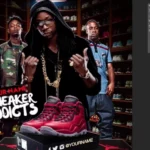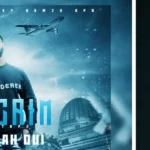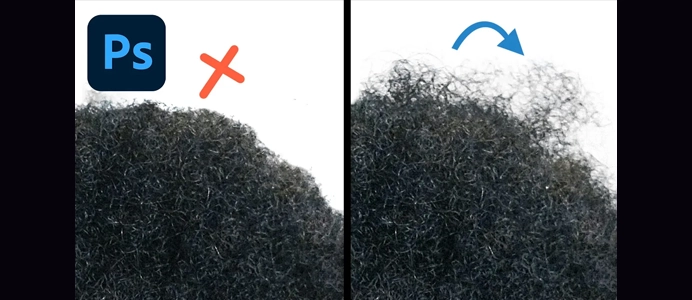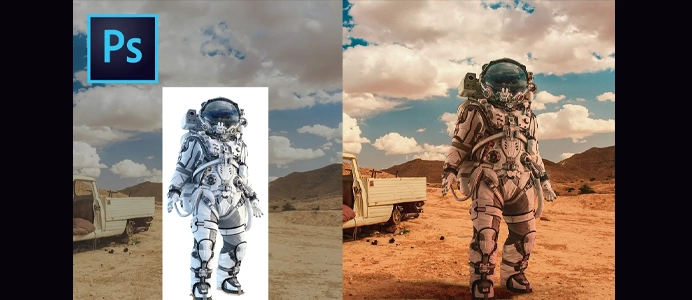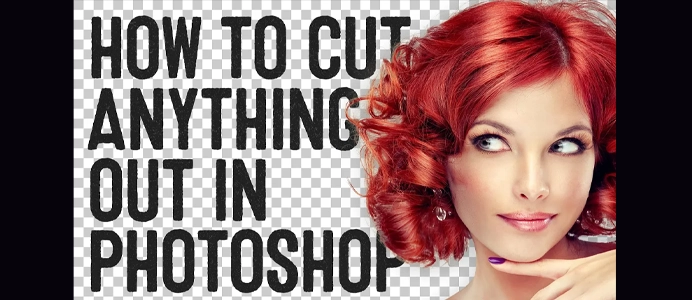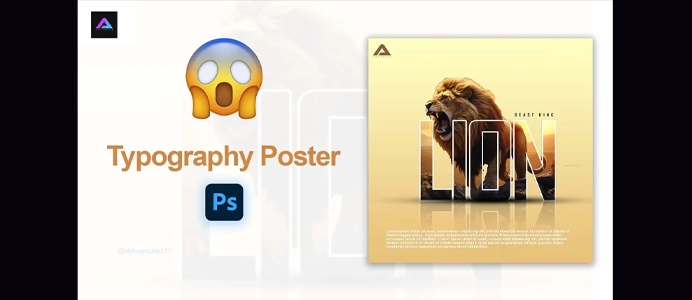Photoshop Mixtape Cover Design Speed Art
Creating a Photoshop mixtape cover speed art video involves recording your design process and speeding up the footage to showcase the entire creation in a condensed format. Here’s a general guide on how to create a Photoshop mixtape cover speed art video:
1. Plan Your Design:
- Before starting the speed art video, plan your mixtape cover design. Consider the theme, colors, fonts, and overall aesthetic.
2. Set Up Recording Software:
- Use screen recording software to capture your Photoshop workspace. Popular options include OBS Studio, Camtasia, or QuickTime (on Mac).
- Adjust recording settings, such as resolution and frame rate, to ensure a clear and smooth video.
3. Open Photoshop:
- Launch Photoshop and open a new document for your mixtape cover.
4. Start Recording:
- Begin recording your screen using the selected recording software.
- Start working on your mixtape cover design. Explain your thought process and design choices as you go along.
5. Design Process:
- Work through the design process, including adding text, images, effects, and any other elements that make up your mixtape cover.
- Be mindful of the recording time and try to keep the design process engaging.
6. Narrate or Add Background Music (Optional):
- Consider adding a voiceover to explain your design choices or choose suitable background music to enhance the viewing experience.
7. Speed Up the Video:
- After completing the mixtape cover design, stop the recording.
- Use video editing software (such as Adobe Premiere Pro, iMovie, or even free options like Shotcut) to import the recorded footage.
- Speed up the video to condense the design process. The exact steps may vary depending on the video editing software you’re using.
8. Add Intro and Outro (Optional):
- Consider adding an introduction and conclusion to your video. Include details about the mixtape, the artist, and any relevant information.
9. Export the Video:
- Once you’re satisfied with the edited speed art video, export it in a suitable format. Common formats include MP4 or MOV.
10. Upload and Share:
- Upload your speed art video to platforms like YouTube, Instagram, or other social media channels.
- Add relevant tags, descriptions, and hashtags to increase visibility.
11. Engage with Viewers:
- Respond to comments and engage with viewers who watch your speed art video.
- Consider creating a thumbnail for your video to attract more clicks.
12. Promote Your Mixtape Cover:
- Share the video across your social media channels to promote your mixtape cover and generate interest.
Remember to check the terms of use for any images, fonts, or resources you incorporate into your mixtape cover design, especially if you plan to use it for commercial purposes. Always give proper credit or obtain necessary permissions.