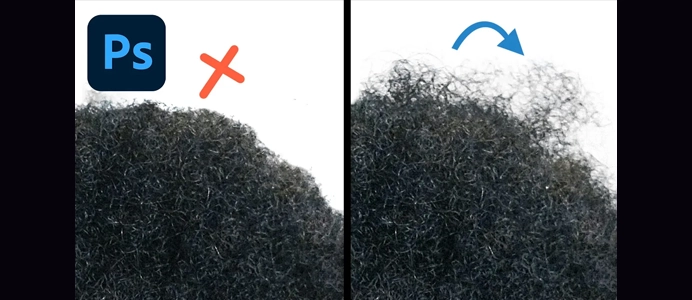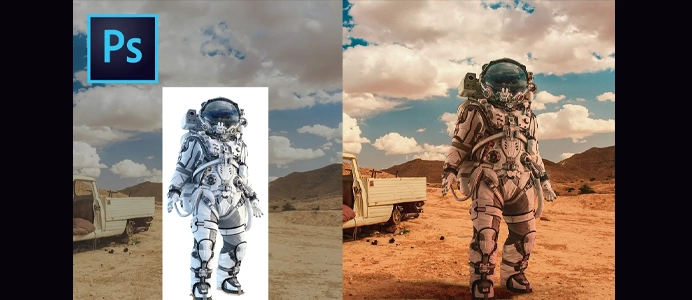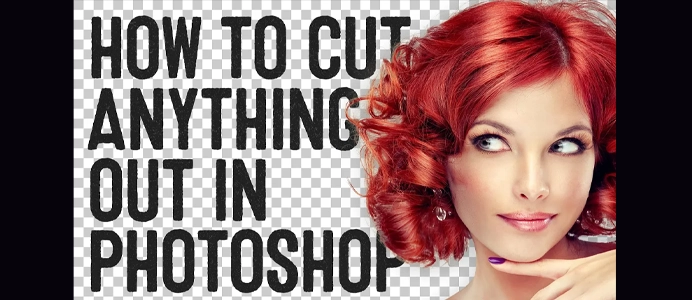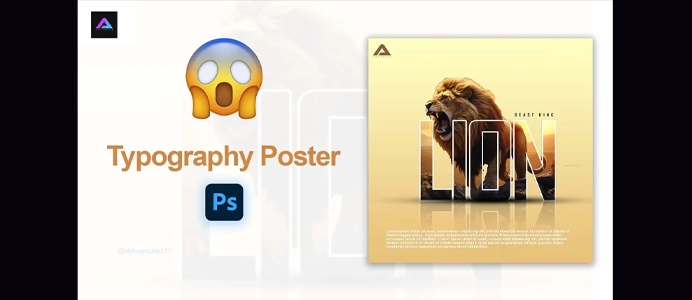9 Legendary Hacks Pro Designers Use in Adobe Illustrator
Professional designers often use various hacks and techniques in Adobe Illustrator to enhance their workflow and create more efficient designs. Here are nine hacks that professional designers commonly use:
- Keyboard Shortcuts:
- Learn and use keyboard shortcuts to speed up your workflow. Shortcuts like Ctrl/Cmd + C (Copy), Ctrl/Cmd + V (Paste), Ctrl/Cmd + Z (Undo), and others can save you a significant amount of time.
- Smart Guides and Grids:
- Enable Smart Guides (View > Smart Guides) to snap objects and align them precisely. Utilize grids and the Align panel to ensure a clean and organized layout.
- Appearance Panel for Multiple Fills/Strokes:
- The Appearance panel allows you to add multiple fills and strokes to a single object. This is useful for creating complex shapes without duplicating objects.
- Global Colors and Swatches:
- Use global colors and swatches to maintain consistency in your design. If you update a global color, all instances of that color in your artwork will be updated automatically.
- Isolation Mode:
- Double-click on an object to enter Isolation Mode, allowing you to focus on and edit specific elements within a group without affecting the rest of the artwork.
- Symbols for Reusable Elements:
- Create symbols for elements that you plan to reuse throughout your design. Changes made to a symbol will be reflected in all instances, saving time and ensuring consistency.
- Pathfinder Panel for Shape Operations:
- The Pathfinder panel is a powerful tool for combining, dividing, and manipulating shapes. Experiment with its various operations to create complex forms.
- Artboards for Multiple Designs:
- Use multiple artboards to work on different versions or elements of your design in a single document. This allows for easy comparison and organization.
- Variable Width Profiles for Strokes:
- Customize the width of strokes by using variable width profiles. This is particularly useful for creating dynamic and varied linework in illustrations.
- Clipping Masks for Controlled Visibility:
- Utilize clipping masks to control the visibility of elements within a specific shape. This is handy for creating complex compositions without cluttering your layers.
These hacks, combined with a good understanding of Illustrator’s tools and features, can significantly improve your efficiency and the quality of your designs. Remember to experiment and explore the capabilities of the software to discover additional techniques that suit your design style.